
How Product Scene Works
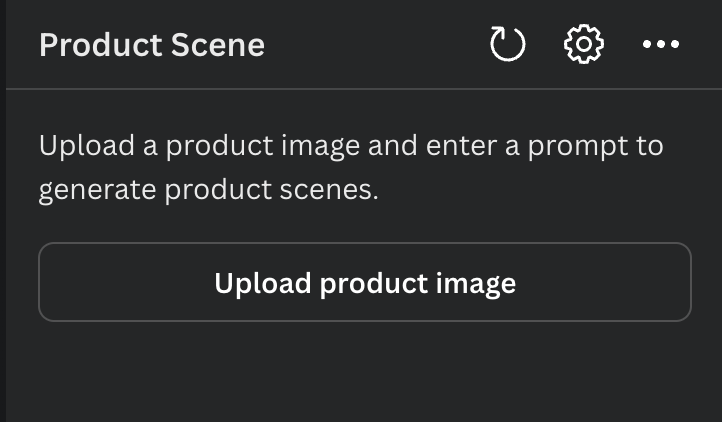
Upload a product image
Start by uploading an image of the product you want to create scenes for. The plugin supports various image formats.
1
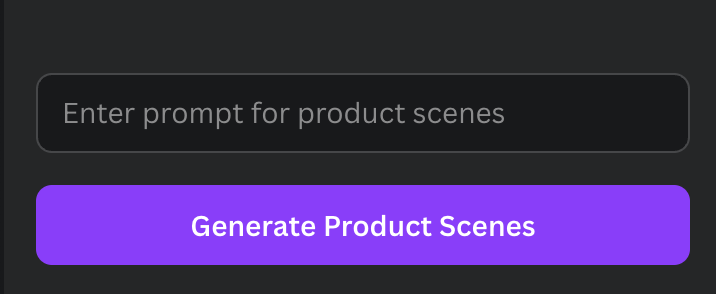
Enter a prompt
Type a brief description or prompt for the kind of product scene you want to generate, such as 'swim ring for sale'.
2
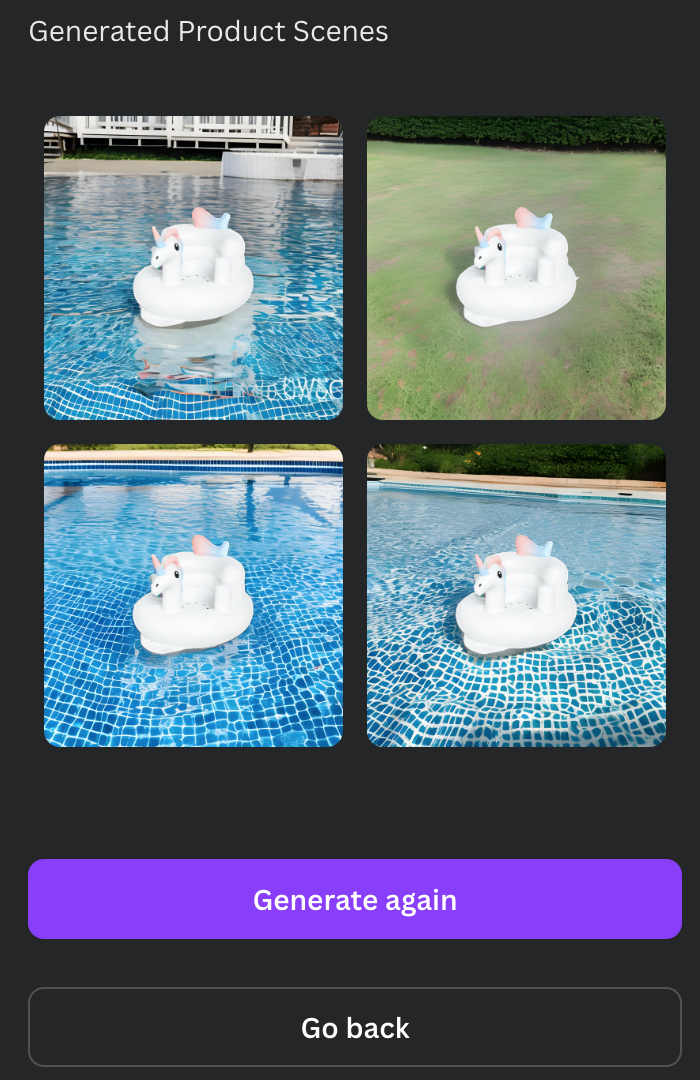
Generate Product Scenes
Click the 'Generate Product Scenes' button to create unique scenes featuring your product based on the provided prompt.
3
Experience the power of AI-driven product scene generation with Product Scene - bringing your products to life in various contexts.
Subscriptions - FAQ
Have questions not covered in our FAQ? Contact us.